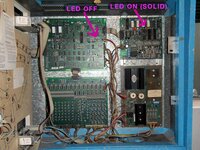Hi all, new member here and long time pinball afficcionado (grew up with them). After years of wishing for one, finally found a machine in great condition locally. Tested it at the seller's house and everything worked like a charm, playfield is in superb condition, all lights working, all bumpers, 5 flippers kicking strongly, in factory condition. Brought it home at night but didn't have the chance to unload it and bring it inside till next afternoon, so it spent some 18 hours unplugged. Once I set it up and plugged it in, it lights up but I can't get it to start (no credit). Checked all the wiring, checked the tilt pendulum, ensured there was one ball in the bottom hole and 4 in the channel behind the goal (as stated by the manual) and it still won't start. At a loss as to why, as is the previous owner that said it's never done this before. He's owned it for 2 years without a hitch. Looking for ideas of why it won't give me credits. Have anxious little boys eager to play it so I'm under the gun to show them what this cool new machine is able to do and hopefully will take them away from the Xbox.
Including pics of the table (minus the backglass that's cracked and something I plan to address later) and also the coin mechanism, where I suspect the problem could be. Seller said that pressing down on the thin wire should give me a few credits, as this moves when a coin is inserted, but it won't give me credits. Does this machine need programming to get it start up? If so, how do I go about addressing this? Would rather ask here first than to have a tech person come over, fear the cost could be high for a visit.
Btw at the seller's house all I had to do was to press the red button in front of the unit for credits, it was rigged that way. Was told that there's a way to change it so that it will accept quarters. Would be willing to give that a try if someone knows how to change that. Table made by Zaccaria in 1982 from Italy.
Appreciate any feedback and ideas.
Including pics of the table (minus the backglass that's cracked and something I plan to address later) and also the coin mechanism, where I suspect the problem could be. Seller said that pressing down on the thin wire should give me a few credits, as this moves when a coin is inserted, but it won't give me credits. Does this machine need programming to get it start up? If so, how do I go about addressing this? Would rather ask here first than to have a tech person come over, fear the cost could be high for a visit.
Btw at the seller's house all I had to do was to press the red button in front of the unit for credits, it was rigged that way. Was told that there's a way to change it so that it will accept quarters. Would be willing to give that a try if someone knows how to change that. Table made by Zaccaria in 1982 from Italy.
Appreciate any feedback and ideas.